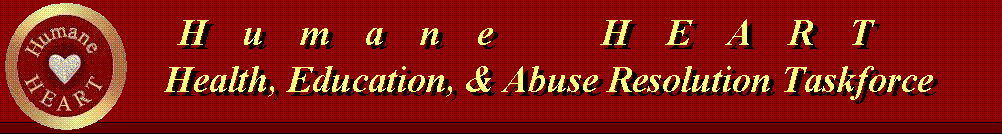

Pet Registry Demonstration
Click On the Button to go to the Pet Registry Demonstration Video:
[The picture quality is better for the downloaded videos (see below).]
For This On-line Demo:
At the Demonstration Video WebPage:
To show the controls strip, move the mouse pointer on your computer over the video (or touch the screen on your "smart phone" or other android device over the video).
To switch to full screen, press the F11 key or click on the "full screen" icon on the controls strip.
To pause or resume play, click on the video.
In the Chrome browser, you can click on the "download" icon on the control strip to download the 43 MB .mp4 demo video to your computer. The file name is: pet-registry_demo.mp4
To Download From This WebPage Click On The Appropriate Button:
[These Downloads work under Firefox and Chrome browsers, but may not work otherwise.]
For Downloaded File:
[Once downloaded, you can play the file with any media player. Depending on the media player, you may be able to play the video at accelerated speed to shorten to time of play. At normal speed, the video lasts about 14 minutes.]